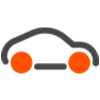Recent Discussions
Feature Request: Certificate Automation with ACME
Hi Pure people, How about reducing my workload a little by supporting the ACME protocol for certificate renewal? . Certficate lifespans are just getting shorter, and while I have a horrid expect script to renew certificates via ssh to flasharray, it would be much simpler if Purity ran an ACME client itself. PS We use the DNS Challenge method to avoid having to run webservices where they aren't needed.jasoncormie1 month agoDay Hiker II113Views1like2CommentsPure Report Podcast - Pure Fusion
Jump into the latest Pure Report podcast - all about Pure Fusion and featuring dpoorman and mikenelson-pure delivering all the great details about the technology at the heart of the intelligent control plane. Learn what Fusion is – a powerful capability included in the latest versions of the Purity operating environment that provides a centralized, unified management experience across an entire fleet of arrays. Mike and Don explain how Fusion inherently adopts Pure's API-First strategy, offering robust automation capabilities through PowerShell SDK, Ansible, and Python. We highlight how Fusion drives management, compliance, and workload configuration consistency from a single pane of glass, and how it's a vital foundation of Pure's Enterprise Data Cloud (EDC) vision. Check it out and let us know how your journey to adopting Fusion is going! Ludes2 months agoCommunity Manager30Views0likes0Comments
Ludes2 months agoCommunity Manager30Views0likes0Comments4 steps to enable Pure Fusion
Several teams like yours have recently switched on Pure Fusion and saved 39.5 hours of staff time per day by boosting application-response times. It’s been a game changer for enterprise data management. Read more on how Mississippi Department of Revenue deployed Pure Storage® platform for a faster, more versatile storage to boost application performance, protect data, and support hypervisor mobility. Pure Fusion unifies enterprise data and automates workflows with simplified storage management, workload automation and AI-driven workload placement. With the power of an Intelligent Control Plane, Fusion automates storage management across cloud, edge or core or any protocol file, object or block. Anchoring the Enterprise Data Cloud, it unifies data services and integrates with existing infrastructures, turning complex, manual tasks into streamlined, policy-driven operations. Fusion enables end-to-end automation—freeing you to accelerate innovation while reducing operational risk and overhead. Here are the 4 steps to enable Pure Fusion: Click here for the complete Pure Fusion Quick Start Guide. Using Secure LDAP (LDAPS) requires additional configuration with certificates. Please reference the Quick Start guide for more information. For compatibility reference, please see the Compatibility Matrix.116Views1like1CommentAnnouncing the General Availability of Purity//FA 6.10.1
We are happy to announce the general availability of 6.10.1, the second release in the 6.10 Feature Release line, continuing to deliver on our Evergreen promise, offering customers new integrations with third-party solutions and expanded platform capabilities, allowing them to extract even more value from their enterprise data cloud. Some of the Purity features contained in this release include: Rubrik Tag Visualization highlights compromised storage volumes and snapshots identified by Rubrik, directly in Fusion’s fleet-wide GUI, enabling customers to quickly gain actionable insights to protect data and minimize downtime—making cyber resilience simple and scalable. Unified Replication Support on X20R4/R5 aligns support for ActiveDR and Block Async replication use cases across the currently-available product line, expanding data protection capabilities for customers on entry-level platforms. Object Tagging Phase 4 adds REST and CLI support for adding metadata tags to remote pods, remote p-group snapshots and volume snapshots, giving users and processes more options for organizing and filtering storage objects. See the release notes for all the details about these, and the many other features, bug fixes, and security updates included in the 6.10 release line. UPGRADE RECOMMENDATIONS AND EOL SCHEDULE Customers who are looking for continued delivery of all the newest capabilities should upgrade to 6.10.1. Customers who are looking for long-term maintenance of the 6.8 feature set are recommended to upgrade to the 6.9 LLR. When possible, customers should make use of Self-Service Upgrades (SSU) to ease the process of planning and executing non-disruptive Purity upgrades for their fleet. Development on the 6.10 release line will continue through March 2026. After this time the full 6.10 feature set will roll into the 6.11 Long Life Release line for long-term maintenance, and the 6.10 line will be declared End-of-Life (EOL). HARDWARE SUPPORT This release is supported on the following FlashArray Platforms: Cloud Block Store for Azure and AWS, FA//X (R3, R4, R5), FA//C (R3, R4, R5), FA//XL (R1, R5), FA//E, and FA//RC20. Note, DFS software version 2.2.5 is recommended with this release. LINKS AND REFERENCES Purity//FA 6.10 Release Notes Self-Service Upgrades Purity//FA Release and End-of-Life Schedule FlashArray Hardware and End-of-Support DirectFlash Shelf Software Compatibility Matrix FlashArray Capacity and Feature Limits FlashArray Feature Interoperability MatrixLudes3 months agoCommunity Manager291Views0likes0CommentsAsk us everything about Purity Upgrades!
💬 Have more questions for our experts around Purity Upgrades after today's live "Ask Us Everything"? Feel free to drop them below and our experts will answer! dpoorman , skennedy , rquast , jhoughes tag your it! You can also check out these upgrade resources: Bulk self-service upgrades demo video Upgrade your own FlashArray with Pure1 blog Fleet-wide self-service upgrades brieflegan4 months agoCommunity Manager324Views3likes3CommentsFeature Request for Puritan Heroes — Manage snapshot schedules directly in Pure1
An opportunity to shine Summary / problem Today, snapshot scheduling and edits are performed per-array (e.g., via Purity protection policies / groups). At fleet scale this is manual, slow for change control, and hard to audit centrally. We’d like first-class, Pure1-native capabilities to create, modify, and bulk-apply snapshot schedules—without logging into each array. Impact / why this matters Fleet operations: one place to set/adjust RPO/retention across many FlashArrays/FlashBlades. Change management & compliance: audited, role-scoped changes with approver workflow. Risk & capacity: pre-change impact analysis (capacity, performance) using Pure1 telemetry. Consistency: policy templates and guardrails reduce configuration drift. Scope (initial ask) Pure1 UI “Snapshot Policies” workspace to create/edit/delete schedules and retentions (minute/hour/day/week/month), including SafeMode/immutability options where supported. Bulk Apply/Override to multiple arrays, volume groups, file systems/shares. What-if capacity forecast prior to save (based on Pure1 analytics). Change review & approvals (optional), with rationale and ticket ID fields. Maintenance/blackout windows and exceptions. Full audit trail (who, what changed, before/after, when, target objects). RBAC: granular rights (view vs. edit vs. approve), and per-array or per-group scoping. Pure1 Public API New endpoints to programmatically create/read/update/delete snapshot policies, bind/unbind them to objects, run an on-demand snapshot from a policy, and pull audit events—so we can integrate with CI/CD and ITSM. (We rely on Pure1 API today for telemetry; adding write ops for policies would unlock safe automation.) Edge / connectivity Use Pure1 Edge Service for secure, two-way execution on arrays. Include graceful handling for dark/offline assets (queue and notify). Acceptance criteria (examples) From Pure1, I can create a policy “gold-daily-35d” and attach it to 100+ arrays / 1,000+ objects in a single operation. A non-admin can propose a policy change; an approver must OK it before it takes effect. Audit page shows a human-readable diff (before/after crontab-style schedule and retention) plus API payloads. Capacity impact estimator shows expected snapshot object growth over 30/90 days based on historical change rates. API: POST /snapshot-policies, PATCH /snapshot-policies/{id}, POST /snapshot-policy-attachments, GET /audit-events?type=snapshot_policy. Nice-to-haves Prebuilt policy templates (e.g., 15-min RPO for 24h + daily 35d + monthly 12m). Guardrails (“warn/deny if estimated growth > X TB or RPO < Y min”). Service-now/Jira webhook on approval/change. Environment Mixed FA/FB fleet; Pure1 connected, Edge Service available. SafeMode enabled on arrays requiring immutability. Thanks in advance - Garry OhanianGarry4 months agoDay Hiker III139Views2likes1CommentAccelerate Breakout Replay: Simplifying Storage Management Automation with Pure Fusion™
See how Pure Fusion and APIs make storage automation easy—whether you're starting out or scaling advanced fleet-wide automation. Speakers: Mike Nelson Brent Lim Chris Jimenez - Fanatics https://www.purestorage.com/video/webinars/simplifying-storage-management-automation-with-pure-fusion/6375797858112.htmlcatud5 months agoCommunity Manager173Views2likes2CommentsAccelerate Breakout Replay: Hear How a Pure Storage Customer Is Using Pure Fusion™ to Wrangle Growth Challenges
Learn how Pure Fusion helps MS DOR scale for 1,800% storage growth with streamlined management, standardization, and secure provisioning. Speakers: Larry Touchette Nav Sinha Mike Dehaan, MS Dept Rev https://www.purestorage.com/video/webinars/hear-how-a-customer-is-using-pure-fusion/6375343471112.htmlcatud5 months agoCommunity Manager57Views0likes0CommentsAccelerate Breakout Replay: Powering the Autonomous Enterprise with Pure1®
Discover how Pure1® uses AI to deliver self-service, automated storage ops with intelligent diagnostics, insights, and performance tools. Speakers: Payal Srivastava Kshitij Pandya Bryan White, Match.com https://www.purestorage.com/video/webinars/powering-autonomous-enterprise-with-pure1/6375770841112.htmlcatud5 months agoCommunity Manager54Views0likes0CommentsGetting Started with Pure Storage Fusion: A Quick Guide to Unified Fleet Management
One of the most powerful updates in the Pure Storage ecosystem is the ability to federate arrays into a unified fleet with Fusion. Whether you're scaling out infrastructure or simplifying operations across data centers, Fusion makes multi-array management seamless—and the setup process is refreshingly simple. Here’s a quick walkthrough to get your fleet up and running: 🔹 Step 1: Create or Join a Fleet From the Fleet Management tab in the Purity UI, you can either create a new fleet or join an existing one. Creating a fleet? Just assign a memorable name and generate a one-time fleet key. This key acts like a secure handshake, ensuring that only authorized arrays can join. 🔹 Step 2: Add Arrays to the Fleet On each array you want to bring into the fold: Select Join Fleet, enter the fleet name, and paste in the fleet key. Once verified, the array becomes part of your managed fleet. 🔹 Step 3: Manage as One With federation complete, you now have a single, unified control plane. Any array in the fleet can serve as your management entry point—configure, monitor, and operate across the entire environment from one location. This capability is a big leap forward for simplifying scale and operations—especially for hybrid cloud or multi-site environments. If you're testing it out, I’d love to hear how it's working for you or what use cases you're solving.721Views6likes2Comments