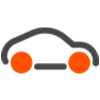Recent Discussions
- 1.2KViews0likes14Comments
good morning, codyhosterman I used the PureStorage.Pure1
good morning, codyhosterman I used the PureStorage.Pure1 module to get load metrics from Pure1, which worked fine yesterday. But when I run the same script with same cert, etc, I get the message JWT expired. How can I make this authentication process work so if I run it once every hour, I can get authenticated properly? ```$mypwd = "xxxx" $CertObj = Get-PfxCertificate -FilePath C:\Stash\PowerShell-Projects\Pure1\mypfx.pfx -Password $mypwd $pure1_appid = "pure1OSWa2R7FOwejvETD" $PureOneConn = New-PureOneRestConnection -certificate $CertObj -pureAppID $pure1_appid``` reply: `Exception: The Pure1 Organization with ID 1001 is already connected.` ```$PureOneArrays = Get-PureOneArray -arrayProduct FlashArray Invoke-RestMethod: {"message":"JWT is expired"}```1KViews0likes11CommentsGetting Started with Pure Storage Fusion: A Quick Guide to Unified Fleet Management
One of the most powerful updates in the Pure Storage ecosystem is the ability to federate arrays into a unified fleet with Fusion. Whether you're scaling out infrastructure or simplifying operations across data centers, Fusion makes multi-array management seamless—and the setup process is refreshingly simple. Here’s a quick walkthrough to get your fleet up and running: 🔹 Step 1: Create or Join a Fleet From the Fleet Management tab in the Purity UI, you can either create a new fleet or join an existing one. Creating a fleet? Just assign a memorable name and generate a one-time fleet key. This key acts like a secure handshake, ensuring that only authorized arrays can join. 🔹 Step 2: Add Arrays to the Fleet On each array you want to bring into the fold: Select Join Fleet, enter the fleet name, and paste in the fleet key. Once verified, the array becomes part of your managed fleet. 🔹 Step 3: Manage as One With federation complete, you now have a single, unified control plane. Any array in the fleet can serve as your management entry point—configure, monitor, and operate across the entire environment from one location. This capability is a big leap forward for simplifying scale and operations—especially for hybrid cloud or multi-site environments. If you're testing it out, I’d love to hear how it's working for you or what use cases you're solving.700Views6likes2CommentsWe have had a major outage
We have had a major outage because of a combination of network outage and the way we designed our environment. Working with Cisco and Pure support to get to the exact details, but main issue is: Our design has ESXi hosts only connected to Pure array in DC1 and we have pods that replicate SYNC to DC2. During network maintenance there was a planned core switch failover that caused a longer outage then expected, which made the mediator unavailable and the latency for the preferred site too high. This all caused the pods to become unavailable on our preferred site and "switch" over the non-preferred site. We're still looking into the details, but I'm also searching for a possible work around during future core maintenance. For that, the question I have is if it is possible to automate (RestAPI / Powershell) the sync of pod's to pause, to prevent failovers during network maintenance and of course enable it again later on.Solved444Views0likes4CommentsAnnouncing the General Availability of Purity//FA 6.8.6
We are happy to announce the general availability of 6.8.6, the seventh release in the 6.8 Feature Release line, including the SMB Continuous Availability feature, which guarantees zero downtime for customers' businesses during controller disruptions and upgrades, ensuring uninterrupted access to shared files. Some of the improvements to Purity contained in this release include: SMB Continuous Availability preserves file handles to ensure uninterrupted SMB access during controller failovers and upgrades. Target Pods for Pgroup Replication allows customers to target a specific pod for protection groups, avoiding the clutter of snapshots replicating to an array’s root pod. CBS for AWS Write Optimization for Amazon S3 improves how its data is committed and managed on Amazon S3 and can significantly drop the AWS infrastructure operating cost, providing customers with write or replication heavy workloads with cost reductions of up to 50%. Allow NVMe Read-Only Volumes for ActiveDR eliminates restriction on promotion/demotion of pods containing NVMe-connected volumes, saving customers from unexpected command failures and time-consuming workarounds. For more detailed information about features, bug fixes, and security updates included in each release, see the release notes. UPGRADE RECOMMENDATIONS AND EOL SCHEDULE We recommend customers with compatible hardware who are looking for the fastest access to the latest features upgrade to this new feature release. When possible, customers should make use of Self-Service Upgrades (SSU) to ease the process of planning and executing non-disruptive Purity upgrades for their fleet. This 6.8 release line is planned for feature development through May 2025 with additional fixes coming in June 2025 to end the release line. HARDWARE SUPPORT This release is supported on the following FlashArray Platforms: Cloud Block Store for Azure and AWS, FA//X (R3, R4), FA//C (R3, R4), FA//XL, FA//E, and FA//RC (starting with 6.8.5). Note, DFS firmware version 2.2.3 is recommended with this release. ACKNOWLEDGEMENTS We would like to thank everyone within the engineering, support, technical program management, product management, product marketing, finance and technical product specialist teams who contributed to this release. LINKS AND REFERENCES Purity//FA 6.8 Release Notes Self-Service Upgrades Purity//FA Release and End-of-Life Schedule FlashArray Hardware and End-of-Support DirectFlash Shelf Software Compatibility Matrix FlashArray Capacity and Feature LimitsLudes8 months agoCommunity Manager405Views1like0Comments