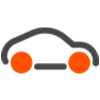Recent Discussions
I'm having a weird error with one of my vvols after
I'm having a weird error with one of my vvols after repairing a vsphere-ha corruption problem. the vvol shows connected to one cluster, but not connected under "connectivity with hosts" > configure with the other cluster under the same DC.Solvedmjacobson3 years agoNovice I4.7KViews0likes102CommentsSQL within VMware
If we are setting up SQL within vmware using NVME vvols and NVME controllers on the VM, is there a reason to have your data/log/tempdb volumes on separate virtual NVME storage controllers (for reference: https://www.nocentino.com/posts/2021-09-27-sqlserver-vms-best-practices/#vm-configuration)? Or do those benefits not really translate over when doing NVME storage protocols?Solvedlaroberts1 year agoNovice I1.6KViews0likes24CommentsHI all, new to the channel but have a question.
I'm trying to copy a snapshot to an existing vvol using the command "Copy-PfaSnapshotToExistingVvolvmdk". It works great 95% of the time. However we replicate data from one array to another, and I'm trying to do this on the secondary. 5% of the time the command fails with an error indicating that it can't do it because all of the data is not available yet. The worst part is that my entire PowerShell script stops executing when that happens, even when I wrap it in a Try/Catch block. My question is, does anyone know how to verify that a snapshot is 100% ready to use before I attempt to do the Copy-PfaSnapshotToExistingVvolvmdk command?daniel_swindle22 years agoNovice I1.4KViews0likes17CommentsNavigating vVols (vSphere Virtual Volumes) End of Life with Pure Storage
Broadcom announced with the release of VMware Cloud Foundation 9.0 that they will be deprecating and ending support for vSphere Virtual Volumes (vVols). This came as a surprise to Pure Storage as both VMware and Pure had been design partners with several new features for vVols over the past 7 years and had been actively working on new design partnerships. Leaving customers and partners feeling shocked and disappointed is not an exaggeration. What was announced by Broadcom? Here is the messaging that Broadcom has announced: VMware vSphere Virtual Volumes (vVols) capabilities will be deprecated beginning with the release of VMware Cloud Foundation (VCF) version 9.0 and VMware vSphere Foundation (VVF) version 9.0 and will be fully removed in VCF/VVF 9.1. As a result, all vVol certifications for VCF/VVF 9.0 will be discontinued effective immediately. Support for vVols (critical bug fixes only) will continue for versions vSphere 8.x, VCF/VVF 5.x, and other older supported versions until end-of-support of those releases. Limited-time support may be considered on a case-by-case basis for customers desiring vVols support in VCF/VVF 9.0. Such customers should contact their Broadcom representative or Broadcom support for further guidance. vVols will be in a deprecated state for VCF 9.0 and then is planned to be completely removed in VCF 9.1, which is likely to be released sometime in 2026. For customers planning to upgrade to VCF 9.0, extra consideration will need to be taken before upgrading. What does this really mean for you? Current vVols users are going to be left with few choices moving forward, but before looking through these options, what does this announcement really mean? VCF 9.0 will not allow the use of vVols (FC or iSCSI) as principal storage or supplemental storage with workload domains or management domains. Broadcom has no commitment or intention of providing fixes or patches for vVols bugs or vVols security issues in VCF 9.0. While vVols will “work” on VCF 9.0, Broadcom will only provide limited technical support to customers on a case by case basis. Broadcom will tell the customer that it’s deprecated and they’ll need to contact their storage vendor when opening a support case. When VCF 9.1 is released, vVols will be removed, any vasa provider support will be removed (vVols, VMFS or NFS storage providers). Broadcom will provide critical bug fix and security fixes for vVols on vSphere 8.0 and VCF 5.x while it is supported by Broadcom. Broadcom will provide essential technical support for vVols issues with vSphere 8.0, however, it’s expected that they will still refer customers to contact their storage vendor. Broadcom expects current customers that are using vVols to storage vMotion their vVols workloads to either VMFS or NFS before upgrading to VCF 9.0; this will be required before upgrading to VCF 9.1 in the future. How will Pure Storage help you move forward after vVols? Pure Storage has supported vVols since the release of Purity//FA 5.0.0 in December 2017 and vVols has been part of a greater story and focus from Pure Storage to provide application granular storage and to make virtual machines first class in Purity. Since then, Pure has continued to extend support for vVols features and build integrations that took advantage of the vSphere APIs for vVols. The list could go on for all of the benefits and differentiation that vVols has allowed Pure Storage to deliver to customers. The biggest take away is that there was great value in how Pure Storage approached vVols and implemented support within Purity and integrations. Now the strategy moving forward is for Pure to extend as much of the value that vVols had to both NFS Datastores and VMFS Datastores running on FlashArray. There are a lot of projects that have now been accelerated due to this change and some engineering resources have already been committed to achieve this acceleration; other engineering resources are being committed for this work. What are your options moving forward? There are going to be several options that customers using vVols will have moving forward. Pure Storage is committed to being a trusted partner and advisor throughout this process. While there will be a lot more information coming in the future, here is a quick overview of some of the options that are available. Continue using vVols on vSphere 8 and VCF 9.0 Do not feel pressured or rushed to migrate or move data immediately! Evaluate if upgrading to VCF 9.0 immediately is required. vVols will be supported by Pure Storage Evaluate, test and validate options before migrating off of vVols. Storage vMotion to VMFS, convert vVols to RDMs VMFS and RDMs are not going away. Work is being prioritized to help bring most of the vVols features that Pure Storage’s vSphere plugin had to VMs running on VMFS that are managed by the vSphere plugin. Pure Storage is working with VMware to close feature gaps with VMFS backed by NVMe-oF. Converting from vVols to RDMs…never saw that coming. Storage vMotion to NFS Datastores on FlashArray File services on FlashArray have the potential to deliver a similar vVols type of experience. There are several projects underway to improve and enhance the NFS Datastore experience. The vSphere Plugin in particular has had many recent updates and has more coming in the future. Stay tuned for updated solution briefs, reference architecture and new features coming for NFS Datastores on our community page and our documentation portal. Leverage vVols to assist in migrating virtualization platforms Pure is committed to providing options and being a trusted partner which includes the option of moving platforms. This can include migrating to Azure or AWS, migrating to Hyper-V, OpenShift or Openstack. Pure Storage is actively working on guides and automation to help simplify this experience. This can include converting applications to containers rather than running on virtual machines and leveraging Portworx with FlashArray or FlashBlade. Stay tuned for more blogs, KBs and guides for what options are available. Overall, there are a lot of options that will be available and Pure Storage is making sure that the right documentation is being worked on and delivered, and the right solutions are being worked through as well. While this announcement is disruptive for both our customers and Pure Storage, there is also an opportunity to evaluate what options are available and what the strategy should be moving forward with regards to virtualization. Further Conversations Pure Storage would love to hear from customers about what options are the most interesting, what Pure can do to make those options more successful, what integrations Pure should be investing in or providing. You can reach out to your account team as well to set up conversations and deep dives with our field solutions architects and product management team too!1.3KViews3likes0CommentsI've been looking for the past few weeks and I just
I've been looking for the past few weeks and I just end up more confused.Solvedjjprachyl3 years agoNovice I1.2KViews0likes22CommentsHello All. What is the best practice in terms of presenting RDM disks to VMWare?
Any limitations? I see from the Pure documentation a RDM can be presented to a Host Group, so more than 1 ESXi host is supported. How about presenting that same RDM to hosts that is in the same host group on the Pure but is part of a different cluster within VMWare? I have seen some RDM devices presented to all hosts part of the entire DC in VMWare. Thanks.ignes_ingram2 years agoNovice I1.2KViews0likes17CommentsMigrating my VMware Microsoft SQL VM clusters to use vVols
Good day everyone. Since migrating my VMware Microsoft SQL VM clusters to use vVols, I am finding it extremely difficult to map a Windows drive to the VM hard disk number, and then to the Pure vVol. I have Powershell scripts that perform that function with RDMs but they don't work with vVols apparently. I have been searching Github and other areas with no luck. VMware 8 hosting Windows Server 2022 failover cluster VMs with attached vVols. Any assistance would be greatly appreciated.Solvedbmorris1 year agoNovice I1.1KViews0likes13CommentsMount a VVOL datastore
Hello all, I'm trying to mount a VVOL datastore using Mount-PfaVvolDatastore - https://blog.purestorage.com/uncategorized/mounting-a-vvol-datastore-with-powercli/. This is working fine on windows but I need to do this from a linux container and having issues with the import of PureStorage.FlashArray.VMware. I have no problem importing and using other PowerShell SDK1/SDK2 modules on the container, but I think I need PureStorage.FlashArray.VMware to mount VVOL, or is there another recommended way of doing this? First error I get is about loading of PureStorage.FlashArray.VVol - see below. I can work around this by pointing directly to the psd1 but then it fails to load PureStorage.FlashArray.VMware.vVol.Replication.psm1 and even manually pointing to the psd1/psm1 doesn't seem to help.SolvedAnonymous3 years ago1.1KViews0likes17Comments