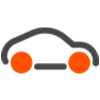Recent Content
I'm having a weird error with one of my vvols after
I'm having a weird error with one of my vvols after repairing a vsphere-ha corruption problem. the vvol shows connected to one cluster, but not connected under "connectivity with hosts" > configure with the other cluster under the same DC.Solved5.1KViews0likes102CommentsSQL within VMware
If we are setting up SQL within vmware using NVME vvols and NVME controllers on the VM, is there a reason to have your data/log/tempdb volumes on separate virtual NVME storage controllers (for reference: https://www.nocentino.com/posts/2021-09-27-sqlserver-vms-best-practices/#vm-configuration)? Or do those benefits not really translate over when doing NVME storage protocols?Solved1.7KViews0likes24CommentsHello All. What is the best practice in terms of presenting RDM disks to VMWare?
Any limitations? I see from the Pure documentation a RDM can be presented to a Host Group, so more than 1 ESXi host is supported. How about presenting that same RDM to hosts that is in the same host group on the Pure but is part of a different cluster within VMWare? I have seen some RDM devices presented to all hosts part of the entire DC in VMWare. Thanks.1.3KViews0likes17CommentsMount a VVOL datastore
Hello all, I'm trying to mount a VVOL datastore using Mount-PfaVvolDatastore - https://blog.purestorage.com/uncategorized/mounting-a-vvol-datastore-with-powercli/. This is working fine on windows but I need to do this from a linux container and having issues with the import of PureStorage.FlashArray.VMware. I have no problem importing and using other PowerShell SDK1/SDK2 modules on the container, but I think I need PureStorage.FlashArray.VMware to mount VVOL, or is there another recommended way of doing this? First error I get is about loading of PureStorage.FlashArray.VVol - see below. I can work around this by pointing directly to the psd1 but then it fails to load PureStorage.FlashArray.VMware.vVol.Replication.psm1 and even manually pointing to the psd1/psm1 doesn't seem to help.Solved1.2KViews0likes17CommentsHI all, new to the channel but have a question.
I'm trying to copy a snapshot to an existing vvol using the command "Copy-PfaSnapshotToExistingVvolvmdk". It works great 95% of the time. However we replicate data from one array to another, and I'm trying to do this on the secondary. 5% of the time the command fails with an error indicating that it can't do it because all of the data is not available yet. The worst part is that my entire PowerShell script stops executing when that happens, even when I wrap it in a Try/Catch block. My question is, does anyone know how to verify that a snapshot is 100% ready to use before I attempt to do the Copy-PfaSnapshotToExistingVvolvmdk command?1.5KViews0likes17CommentsMigrating my VMware Microsoft SQL VM clusters to use vVols
Good day everyone. Since migrating my VMware Microsoft SQL VM clusters to use vVols, I am finding it extremely difficult to map a Windows drive to the VM hard disk number, and then to the Pure vVol. I have Powershell scripts that perform that function with RDMs but they don't work with vVols apparently. I have been searching Github and other areas with no luck. VMware 8 hosting Windows Server 2022 failover cluster VMs with attached vVols. Any assistance would be greatly appreciated.Solved1.2KViews0likes13CommentsHi everyone, our big show stopper for moving to vvol
Hi everyone, our big show stopper for moving to vvol always has been the lack of SAN based backup support in VDDK/VADP. As to my surprise I noted today, that with VDDK 8.0.3 it is even supported with NVMe-oF https://docs.vmware.com/en/VMware-vSphere/8.0/rn/vddk-803-release-notes.html So, as the release notes on vmware‘s side are a little bit vague, does anyone know when vvol backup/restore support over SAN transport was introduced? VDDK 8.0 says it’s not supported. That’s the last clear statement I found before 8.3 supporting all of it.Solved977Views0likes12Comments