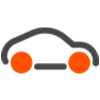Node Navigation
Get Started Here
Recent Discussions
FlashArray//XL… Toy Building Brick edition!
The creativity of our marketing department is something special but this latest project from Canada crew Sangeeta and Principal Technologist Dan might just be my favorite. The build quality is exceptional and there are more than a few little hidden surprises; like the NFC chip hiding under the Pure logo. Looks just like a miniature version of our XL shipping box. Includes a removable controller and bezel. Incredible detail on the printed bricks. Fit for every datacenter, large or small. FlashArray//XL Building Brick edition.1.4KViews8likes5CommentsWhy You Should Make Adopting Current Long-Life Releases a Habit
Hey everyone — At Pure Storage, we see many customers who still think about storage upgrades like old-school firmware: “set it and forget it” until it’s forced to change. But FlashArray isn’t firmware it’s modern, continually improved, and designed for an agile, secure, predictable data platform. That means it’s time to make adopting recent Long-Life Releases (LLRs) a regular habit not just something you reluctantly do, "when you have to". LLRs should be your standard practice: ✅ Fresh Features, Mature Code Each LLR is built on code that’s been running in production for at least 8 months before it branches. That means you get the innovations from recent Feature Releases — tested, stabilized, and production-proven. You avoid missing out on valuable improvements while still benefiting from enterprise-grade predictability. ✅ Consistent Security and Compliance Aging too far behind, even on an LLR, can expose you to security vulnerabilities and unsupported configurations. By habitually adopting recent LLRs, you ensure you’re in the supported window for critical patches and compliance audits and avoiding fire drills later. ✅ Reduce Technical Debt Getting stuck on very old LLRs can build up technical debt. Skipping multiple versions makes your next upgrade harder, riskier, and more time-consuming. Keeping up with recent LLRs means smoother transitions, less operational friction, and easier adoption of the next improvements. ✅ Keep Innovation Flowing The idea that an LLR is “old code” is a myth. Recent LLRs contain carefully chosen, well-hardened feature improvements. If you wait too long, you lock yourself out of meaningful performance, efficiency, and capability gains that your peers are already using. ✅ Break the Firmware Mentality FlashArray is software-driven, and has a rapid but reliable development model. Treating it like outdated firmware, and you miss the true value. The LLR program is designed precisely to let you safely adopt modern features and maintain enterprise-grade stability and maintain a predictable cadence. Bottom line? Adopting recent Long-Life Releases, habitually, is the best way to get modern features, maintain security, reduce upgrade risk, and keep your environment aligned with Pure’s best practices. You deserve innovation and peace of mind. Don’t settle for less by sticking with outdated code. If you want help reviewing which LLR is right for you, or understanding the timelines, just reach out — we’re here to help you stay current, secure, and ahead of the game.915Views8likes2CommentsAlternative Virtualization Meet-Up at //Accelerate
Our company like many others have parted ways with VMWare. We decided not to renew this last April and are currently running unsupported/perpetual as we look for a replacement hypervisor. Costs on a 7000+ core renewal came in at about 5x what we paid in previous years. Just a little backstory, but this post is not to discuss that. For hardware we currently run Cisco ACI, Cisco UCS and Pure Storage in a converged architecture. What Cisco/Pure call Flashstack. 4 Sites, 200+ blades, Mix of 14 //x and //c Arrays. We are heavy Vvol users today. We have narrowed our search down to Proxmox, XCP-NG, and OpenShift Virtualization. Successes with Proxmox have been great, deployment (iSCSI Boot), automation, migration, etc. Winning so far. XCP-NG, similar to Proxmox. Some issues with Migrations. But overall working. OpenShift, just started vetting. Have a workshop scheduled with RedHat to really test out and see if the product is a good fit. Would require Portworx. Now to what I am wondering, would any of you that will be attending Pure //Accelerate be interested in a meet-up to network and discuss the trials and tribulations with these or other alternative hypervisors on Pure Storage? I am happy to present my decision process, success criteria, testing results and implementation configuration for each. If we get enough people I can ask my AE/SE to see if Pure would allow us use of a breakout meeting room. If interested let me know, I would prefer to keep this vendor neutral other than Pure, as we would not be going to a Pure conference if not interested or already running Pure Storage.696Views8likes5CommentsFREE BEER FOR ALL!!! Now That I Have Your Attention, Let's Talk About Purity Updates.
WAIT WAIT WAIT - don't leave yet because of my free beer tomfoolery....hear me out. Listen, we get it. Storage OS updates are historically the LAST thing you ever want to consider for your already impossibly thin maintenance windows. And, we all know NOBODY ever grew up saying, "When I get older, I want to manage enterprise storage for its rock and roll lifestyle." 😀 But - hear me out. Any past pain, suffering, or heavy drinking you may have taken on during previous OS updates with other legacy vendors has been minimized or even flat out eliminated by how we handle updating Purity for FlashArray and FlashBlade. We offer two tracks you can leverage for making them happen by either working directly with support for a white glove update experience where they do all the work remotely, or you can complete them via the Self Support Update (SSU) feature built into Pure1. We encourage regular Purity updates for two reasons: Performance. stability and security improvements...obviously New feature adoption. Want Fusion 2.0? Want the ability to deliver NFS/SMB shares on your FlashArray? These are bundled into your Purity updates and require no additional licensing costs to adopt if you want them. Think of them as over the air feature updates that are all the rage for EVs... For now, take a quick look at the Purity version you are running. If you haven't updated it in a year or two (which many of you probably haven't), you're missing out on being able to squeeze extra value out of your storage. I will be posting some supporting demos and other materials to help you visualize the process in the coming month or so. I would LOVE any feedback from the community, good or bad, on current or past experiences with our updating experience...through it all we can get more boats to rise with the tide! Stay tuned! DP255Views6likes1CommentGetting Started with Pure Storage Fusion: A Quick Guide to Unified Fleet Management
One of the most powerful updates in the Pure Storage ecosystem is the ability to federate arrays into a unified fleet with Fusion. Whether you're scaling out infrastructure or simplifying operations across data centers, Fusion makes multi-array management seamless—and the setup process is refreshingly simple. Here’s a quick walkthrough to get your fleet up and running: 🔹 Step 1: Create or Join a Fleet From the Fleet Management tab in the Purity UI, you can either create a new fleet or join an existing one. Creating a fleet? Just assign a memorable name and generate a one-time fleet key. This key acts like a secure handshake, ensuring that only authorized arrays can join. 🔹 Step 2: Add Arrays to the Fleet On each array you want to bring into the fold: Select Join Fleet, enter the fleet name, and paste in the fleet key. Once verified, the array becomes part of your managed fleet. 🔹 Step 3: Manage as One With federation complete, you now have a single, unified control plane. Any array in the fleet can serve as your management entry point—configure, monitor, and operate across the entire environment from one location. This capability is a big leap forward for simplifying scale and operations—especially for hybrid cloud or multi-site environments. If you're testing it out, I’d love to hear how it's working for you or what use cases you're solving.815Views6likes2CommentsAccelerate Teaser - VMware -> OpenStack
Big changes are afoot in the Virtualization world with the introduction of Broadcom's new licensing model for VMware. People are looking at how to move from VMware to another visrtualization platform. At Accelerate in Las Vegas, 2025, we will be showcasing a new feature in OpenStack that will allow you to seamlessly migrate VMware guests that currently exist on a Pure Storage FlashArray, either in a datastore or as a vVol, directly into OpenStack. Using a simple process, sometimes only requiring one step, your VMware guests can be made availble in your OpenStack cluster. As part of this Accelerate FlashTalk we will demonstrate this process using manual, GUI-based methods, and also using full automation with Ansible. If you are interested in this, make sure you register for Accelerate in Las Vegas, June 17-19.245Views6likes1CommentThe Microsoft Integrations and Evangelism team at
The Microsoft Integrations and Evangelism team at Pure Storage, along with the Microsoft Connect Engineering team, are announcing that the final major version of the FlashArray PowerShell SDK version 1.x has been released! Version 1.19 contains 25 new cmdlets that allow for automating the latest features of the Purity 1.19 API, but it also includes extended cmdlet Help, connection persistence, an Invoke REST API cmdlet, and more! This will be the last major release of the SDK version 1.x and we are encouraging everyone to start planning for the migration of their scripts to the SDK version 2, which will also be getting a much needed update in the new year! Read more in my blog post - https://mikenelson.io/2021/12/pure-storage-flasharray-powershell-sdk-v1-19-released/ https://support.purestorage.com/Solutions/Microsoft_Platform_Guide/a_Windows_PowerShell/Pure_Storage_PowerShell_SDK https://www.powershellgallery.com/packages/PureStoragePowerShellSDK https://github.com/PureStorage-Connect/PowerShellSDK36Views6likes0CommentsHello All, I am a Sr. Architect with the Pure Professional Services team
Hello All, I am a Sr. Architect with the Pure Professional Services team. In our PS Delivery team, we spend a large amount of my time automating against FlashArray for various tasks, such as database refreshes, automated volume provisioning, DR/BC, zero touch provisioning, etc Recently, we have had a thought that it would be mutually beneficial for us to share our successes with the customer base, as well as create an open forum for you all to share with each other where you have had success. I have made a slack channel topic-automation-user-group where you can join if interested. If we can spark enough interest, we will attempt to meet quarterly. We will have an agenda for demos, guest speakers (including from your peers), open Q&A etc.94Views6likes0Comments- 161Views5likes0Comments
Upcoming Events
- Feb5Thursday, Feb 05, 2026, 09:00 AM PST
- Feb10Tuesday, Feb 10, 2026, 11:00 AM PST
- Feb12Thursday, Feb 12, 2026, 10:00 AM PST
Featured Places
Introductions
Welcome! Please introduce yourself to the Pure Storage Community.Pure User Groups
Explore groups and meetups near you./CODE
The Pure /Code community is where collaboration thrives and everyone, from beginners taking their first steps to experts honing their craft, comes together to learn, share, and grow. In this inclusive space, you'll find support, inspiration, and opportunities to elevate your automation, scripting, and coding skills, no matter your starting point or career position. The goal is to break barriers, solve challenges, and most of all, learn from each other.Career Growth
A forum to discuss career growth and skill development for technology professionals.
Featured Content
Featured Content

February 5 | Register now! Cyberattacks are faster and smarter—recovery must be too. Join Pure Storage and Rubrik to see the industry’s first integrated cyber-recovery solution that delivers full...
31Views
0likes
0Comments

This blog post argues that Context Engineering is the critical new discipline for building autonomous, goal-driven AI agents. Since Large Language Models (LLMs) are stateless and forget information o...
59Views
2likes
0Comments

This article originally appeared on Medium.com and is republished with permission from the author.
Cloud-native applications must often co-exist with legacy applications. Those legacy applications ...
53Views
0likes
0Comments